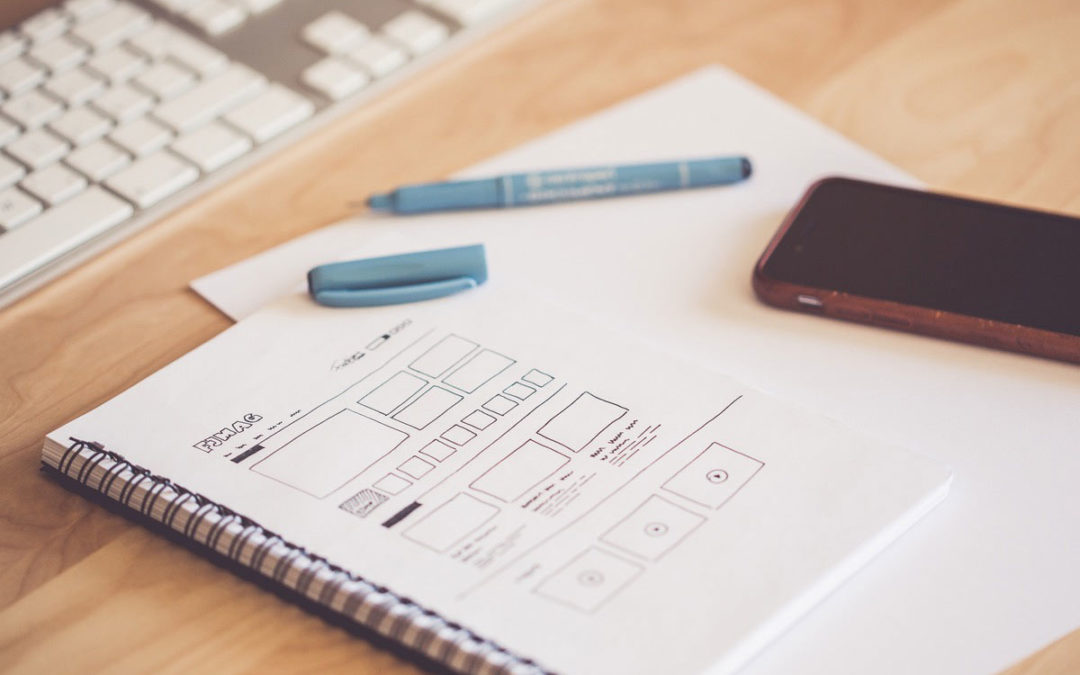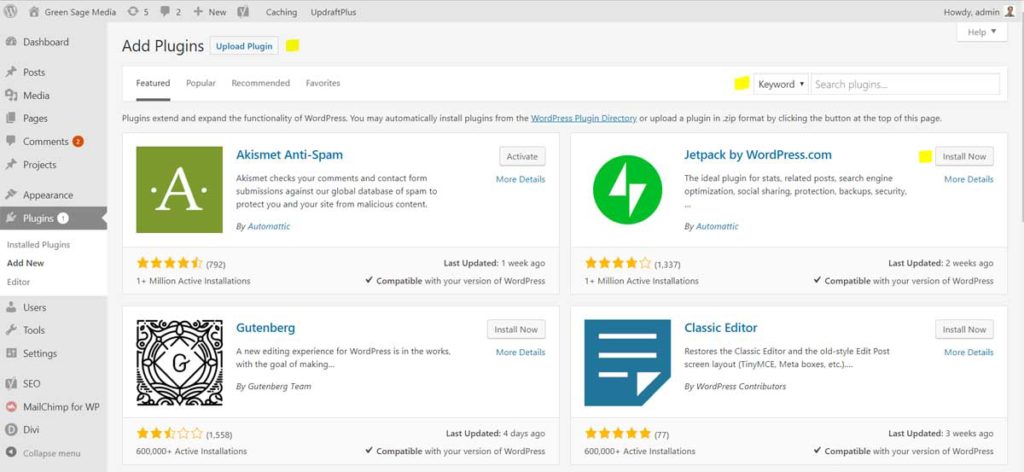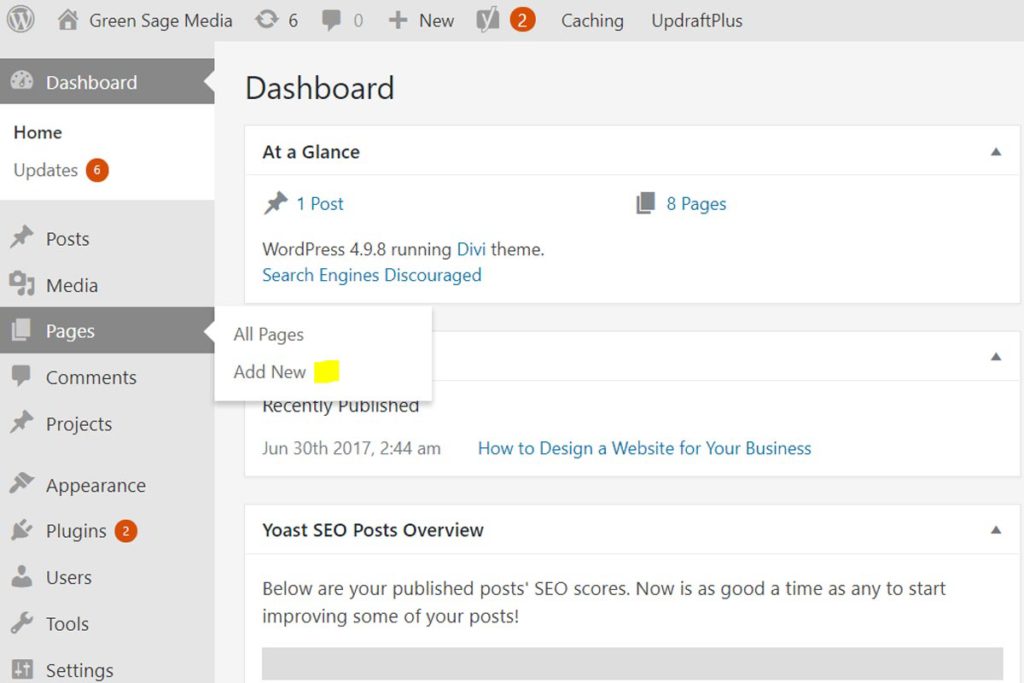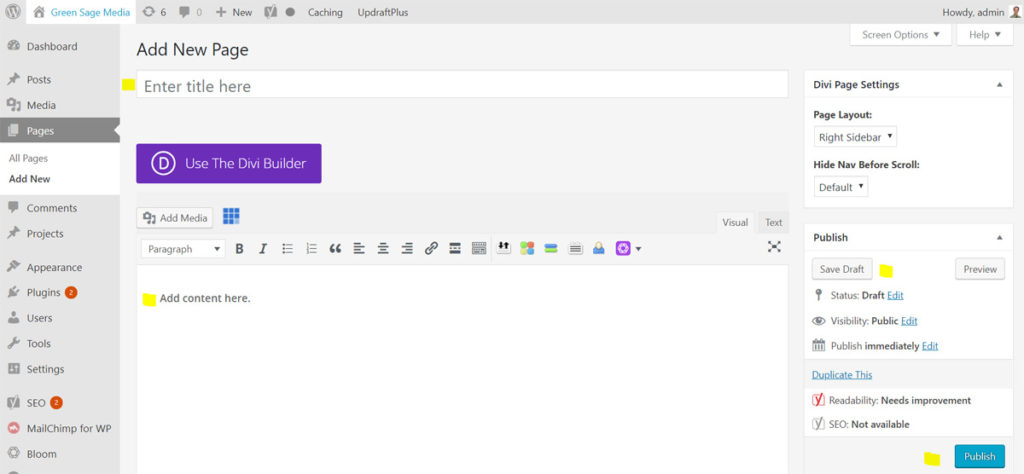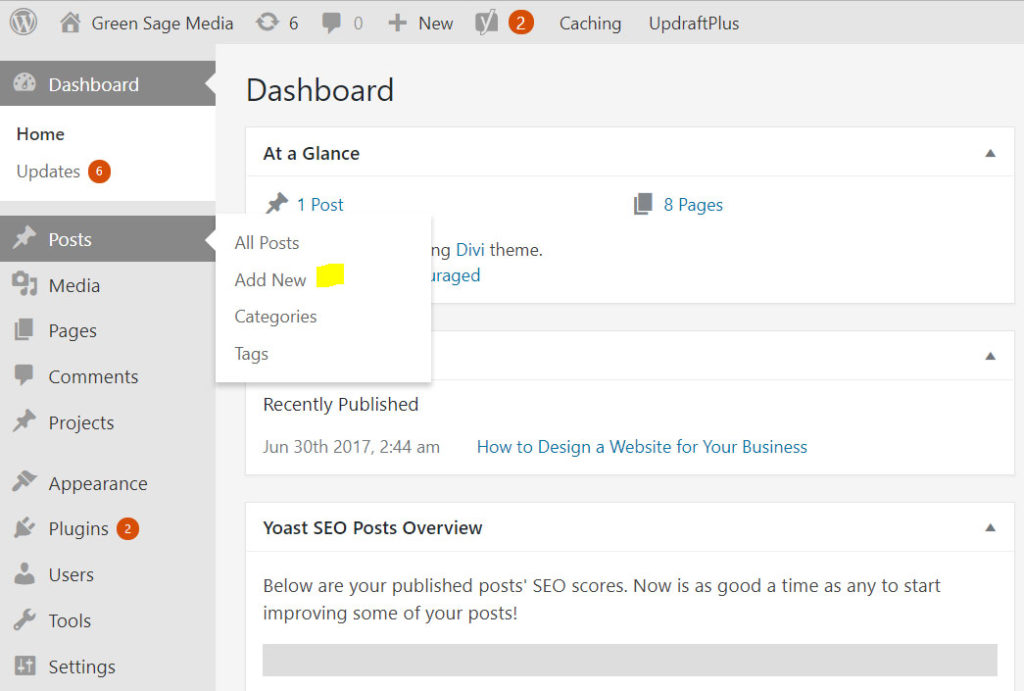So you’ve got a great idea for a new business and have had your business cards and stationery made. Now, you’re ready to roll by learning how to design a website to start promoting your new endeavor to your potential customers. Where do you begin?
One of the first things to consider is the importance of your business website. Your web presence will form the backbone of almost everything else that you do to market your business. Your Facebook, Twitter, Pinterest, and LinkedIn pages will refer back to your website.
Needless to say, it’s critical to get it right. But knowing how to design website for your business may seem daunting if you don’t have experience designing for business needs.
Set Up Your Web Hosting Account
Before you can start learning how to design a website, you will need to get a web hosting account. This will be the “home” where your website and all the files, photos, and other parts will live. A host is really a giant web “server,” a huge computer that stores all your files and gives your visitors access to your website.
The fees that you pay to a hosting service cover their costs of adding new equipment, updating the server software, protecting against threats, and making sure your website stays “up” on the internet safely.
If you don’t already have a preferred host, I highly recommend Bluehost. I have used them since 2010 as my exclusive host and they are the host of this very website. I have been very satisfied with their service.
For more information on using Bluehost and getting your hosting account set up, please see my post on this topic.
Register Your Business Domain Name
After you have your hosting account set up, the next step is to register your domain name. This is how you get your “web address” or your URL. An example URL could be www.examplebusiness.com.
You can use Bluehost to register your domain name, though you don’t have to use them to do this. I do recommend that you do use them, though. All of my domain names are registered through Bluehost. I find it very convenient to have my hosting and domain-name registration all in one place. The service that you use to register your domain name is called your “registrar.”
How to Choose a Good Domain Name
Choosing a good domain name is essential for driving traffic to your website and for winning new customers. It your domain name does not relate to what your business does, is hard to remember, or is not unique, your visitors will become confused and feel uneasy about doing business with your company.
So, consider the following carefully when selecting your domain name.
Choose a Domain Friendly to Search Engines
It’s important to choose a domain name friendly to search engines. You want to appear in search engine results when a potential client or customer searches for a solution to their problem or need. Include words that people will actually search for when they need what your business offers. For example, if your business is painting houses and you are located in Oakland, first, try the name of your company and what you do: “jonespainters.com” would be ideal.
This name makes sense to both search engines and your potential visitors, which is highly important.
Add a Location Name to Be More Specific
If your business name is common, it may be a challenge to get your first choice for a domain name. If your name is already taken, try to make it more unique, such as adding the location: “jonespaintersoakland.com.” This name makes you more specific and will clearly indicate to your potential customers where you are located and that you are the business they are looking for!
You should, however, try to keep your name as short as possible while still clearly indicating what it is your business does. Longer names are not better.
Choose a Name That Will Stick in Your Customers’ Minds
Domain names should be easy for your visitors to remember and say. Find a name that people can clearly say and be able to enter into their browser if they see your ad and need to search for you later.
Also, avoid domain names with dashes, such as “www.jones-house-painting.com.” This is neither search-engine friendly nor appealing to your potential customers. In fact, it could result in their typing your URL into their browser incorrectly and thus not being able to find your website.
Install WordPress
If you need an easy way to get started with your business website, WordPress is the way to go. WordPress is what’s known as a “content management system,” or CMS. Basically, a CMS houses and organizes all of your website’s files, including text and media (photos, videos, and audio files).
There are many CMSs, but WordPress is by far the most popular. According to W3Tech, WordPress is used on 32.5% of all websites and controls 59.5% of market share. In total, there are almost 20 million websites using WordPress. Numbers 2 and 3, Joomla and Drupal, are a very distant second and third. They don’t even come close!
WordPress Versions: Web-Based vs. Self-Hosted
There are two versions of WordPress, the web-based version, known as WordPress.Com, and the self-hosted version, known as WordPress.org. I have written posts with more details on both versions, but the one I recommend is the self-hosted version. This is because you have a lot more control over your website’s appearance and function with this version.
WordPress.com offers a free plan, which is fine for learning about and evaluating of WordPress. However, the free plan is so limited in flexibility as to be of very limited use for the creation of a business website. The Premium and Business plans offer more flexibility, but the cost of the self-hosted version of WordPress is still far less than the web-based one.
In fact, the software needed to run the self-hosted version is 100% free. The only costs are for hosting plus the annual domain name registration fee.
Install a Professional Theme
Whereas WordPress comes with some pre-loaded themes, which are OK for learning, when it comes to creating a truly nice, professional website, you should strongly consider using a professional theme. My hands-down favorite is the Divi theme. Your savvy potential customers will easily be able to tell that you are using a free theme and will not be impressed with your website.
Remember, your business’ website is the face and voice of your company, far more so than Facebook or Instagram is.
The Divi theme gives you a very high level of control over the look and feel of your website. It’s quite customizable and not at all difficult to use. The “visual page builder” employs a WYSIWYG editor to make designing your website less challenging than other themes. I have used others, and some are pretty good, but in my opinion, none of the others compares to Divi.
Install Relevant Plugins
Plugins are small apps that you can download and install to work with your WordPress software. It’s a very straightforward process and plus-ins add a lot of functionality to your website. On the left-hand side of the page is your menu for accomplishing many functions.
Hover over the “Plugins” tab, or click it, then click “Add New,” to go to the plugins page. The most popular ones appear on the page, but notice that you can search by keyword in the upper-right section.
Also, if you have downloaded a plugin directly from either the WordPress plugins website or a premium plugin from a vendor, you can upload it to your website via the “Upload Plugin” button next to “Add Plugins” in the upper-left. Plugins should be uploaded as a zip file.
Some of the most popular WordPress plugins are, for example:
- Yoast SEO: Used to help you boost your search-engine optimization.
- Google Analytics: Enables you to easily track web visits, purchases, popular pages and posts, etc.
- Google XML Sitemaps: Helps Google better index your website using XML sitemaps, essential for SEO.
- Updraft Plus Backup: Avoids disaster by making either manual or automatic back-ups of your web pages.
- Mailchimp: Essential if you plan to do any email marketing. It will help you add email opt-in forms to pages and posts.
- WooCommerce: The #1 e-commerce plugin. This will make selling online easy.
You will want to install these at a minimum. WooCommerce is only needed if you plan to sell products or services on your website.
Create Your Website’s Pages
Now for the nitty-gritty of why you are creating a WordPress website: creating pages and posts. For your website’s pages, somewhere on them, you should have the following:
- Home
- About Us
- Contact
- Product (if you sell products)
- Blog
- Legal (where you stipulate your privacy policy and terms of service)
These don’t necessarily have to separate pages. If you want to keep your pages to a minimum you can combine these items into fewer pages. For example, your About Us and Contact info could be on the same page. In you sell products, you should have your catalog directly on your home page.
To add a new page, look at your left-hand menu and click on “Pages” and then on “Add New.” This will open the new page editor.
You can create a web page by simply adding the name of the page, “Home,” for example. Then, in the content section, add your photos, videos, and text content.
Be sure to save a draft of your page every once in awhile. You would not want to do 30 minutes of work on a page and then lose everything if there is a connection issue, power outage, etc. Note that unlike with the web-based version of WordPress, changes to your pages are not automatic with the self-hosted version.
Start Writing Your Blog Posts
One of the most important parts of your website is your blog. No longer is a blog an “oh, by the way” sort of thing. A blog is critical not only for SEO and for connecting with your visitors, but also in that it adds a “trust element” to your website. A potential customer or client will check out your blog to see if it’s up-to-date and contains relevant information that sets you apart from the many other options they have when choosing with whom to do business.
Don’t confuse a page with a post. Pages are your home page, About Us, Contact, Legal, etc. Posts are articles that appear on your Blog page.
Similar to adding a page, on the left-hand menu, click “Posts,” and then “Add New.” You will need to add a title for your post and then the content. Whereas your pages will have specific content related to that particular page, blog posts take the form of an informational article. The point of a blog post is to both inform and entertain your readers.
Check back on my blog for much more information on blog writing. We’re just getting started delving into the wonderful world of learning how to design a website with WordPress and blog writing!
Happy blogging!